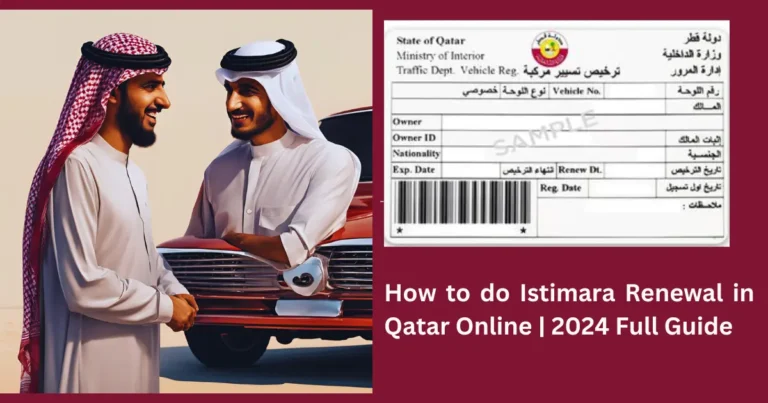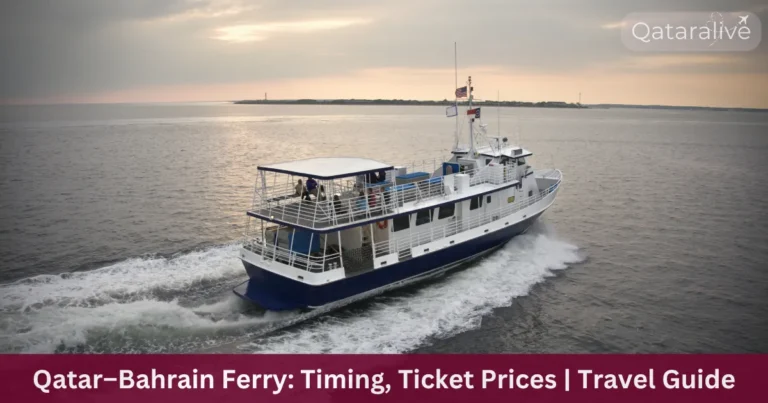How to Recharge Karwa Bus Card: App, Ooredoo, Machines

If you ride the green buses in Doha, you need an easy way to add value before you board. This guide explains how to recharge Karwa bus card with four proven methods. You will learn the exact steps, common limits, and simple checks to confirm your new balance.
Qatar’s first RoboTaxi service launched by Mowasalat (Karwa)
Four Methods to Recharge Karwa Bus Card
Karwa smart card recharges work online or in person. Online recharges are fast and leave a clear payment trail. In person recharges help when you prefer cash or need a printed receipt.
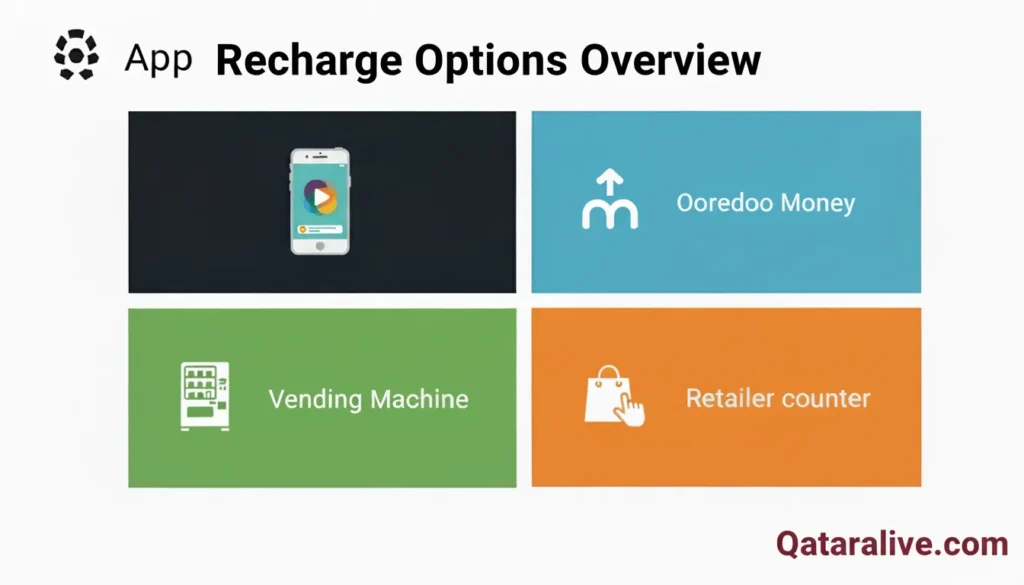
Choose one of four options:
What you need before you start
Have the physical Karwa bus card on hand if you dont have one see our guide how to get Karwa Bus Smart Card. Check that the printed number is readable. If the plastic is cracked, replace it before you add value. A damaged chip can fail to write the new balance.
Method 1: Karwa Journey Planner app (online top up)
The official journey app lets you save one or more cards. It accepts common payment methods. Online recharges are convenient if you plan your trips inside the app.
Steps
- Install the Karwa Journey Planner app from your app store.
- Open the app and create or sign in to your account.
- Go to card management and add your card number exactly as printed.
- Choose “Top up” and select an amount that covers your next rides.
- Confirm the payment and save the reference number.
- Sync the balance. The new value appears after the next tap on a bus reader or at a vending machine.
Pro tips
- Save your card in the app so future top ups take seconds.
- If the value does not show right away, tap the card at a machine to force a sync.
- Screenshot the confirmation in case you need to contact support.
Best for
Riders who use cards for payment and want a quick, repeatable process. It works well for families who manage several cards inside one account.
Method 2: Ooredoo Money (app or *140# USSD)
Ooredoo Money supports recharges through its app and through USSD. This method is handy when you hold an Ooredoo line or do not want to install more apps.
Using the Ooredoo Money app
- Open the Ooredoo Money app and choose the Karwa top up option.
- Enter the first ten digits of the card number. Check the digits twice.
- Pick an amount and confirm your payment method.
- Wait for the confirmation message and save the receipt inside the app.
*Using USSD 140#
- On an Ooredoo SIM, dial *140#.
- Navigate to the Karwa top up menu.
- Type the first ten digits and the top up amount.
- Approve the charge. Keep the SMS confirmation as proof.
Notes and limits
Best for
Riders with Ooredoo service who want a fast, low friction top up. It also helps when you are low on data and prefer a USSD action.
Method 3: Ticket vending machines and stations
Vending machines are placed at major interchanges. They are reliable, guide you step by step, and usually accept cash and cards. Staffed counters can issue receipts and answer questions.

Steps
- Insert or present the card at the machine.
- Select “Top up” and choose your amount.
- Pay by the method the machine accepts.
- Wait for the machine to write the value. Do not remove the card early.
- Take the printed receipt and check the displayed balance.
- If you used cash, count the change before you leave the area.
Where to find machines
Look for machines at Doha Bus Station, key metro stations, and Hamad International Airport. You can also find them at busy transfer points in the city. If you cannot locate one, ask a staff member for directions.
Best for
Riders who want a printed receipt, cash payment, or immediate on screen confirmation. It also helps first time visitors who want guidance from staff.
Method 4: Retailers and authorized merchants
You can recharge at many supermarkets and partner kiosks. This is useful when you are shopping and want to add value on the spot. Service desks can handle the transaction even if the store is crowded.

Steps at a service desk
- Tell the cashier you want a transit card top up.
- Show the card number and state the amount.
- Pay by cash or card as the store allows.
- Check the printed slip and keep it with you.
- Tap at a machine or on board to validate the write.
Using self service kiosks
- Choose the Karwa option on the screen.
- Enter the digits carefully and select the amount.
- Pay and wait for the final confirmation.
- Keep the receipt for your records.
Best for
Riders who prefer to reload while running errands. It also works when machines at stations are busy.
How to confirm your top up worked
Always confirm before a long trip. A thirty second check saves time and stress.
Three quick checks
If the amount is missing, wait a minute and try a second reader. Some systems push the new value on the first successful contact.
Troubleshooting
Online payment went through but balance not showing
Tap the card at a machine to force a sync. If it still does not appear, gather your receipt, the reference number, the time, and the method you used. Contact support using the app or the website form.
Reader will not detect the card
Hold the card flat on the reader for a full second. Avoid covering the chip with metal objects. Try again or use a different door reader.
Wrong amount or wrong card
Keep the receipt and your reference number. Report the issue as soon as possible. Include the digits you entered and a photo of the printed number on the plastic.
Card is cracked or bent
A damaged chip can fail during a write. Replace the plastic at a staffed point before you add more value. Do not punch holes in the card to attach it to a keyring.
Security, receipts, and privacy
Recharges create a record that can help support trace a problem. Keep digital and printed receipts until your next rides show the new amount. Avoid sharing full card numbers in public chats.
When you use a store or kiosk, cover the digits with your hand while you type. If you lose a receipt, check the app history or your bank statement for the reference.
Quick checklist before you ride
Conclusion
Recharging is quick once you pick the right path. Use the Karwa app or Ooredoo Money for speed. Choose a machine or a retailer if you want cash handling and printed receipts. Before your next ride, verify the new balance and carry the Karwa bus card in an easy to reach slot. With a little preparation, you can board with confidence and focus on your day.